Is the NEW Windows 8.1 Start Menu.
But wait, you say- isn't that a screen???
Yep. That's right. This nifty screen 'o' boxes takes the place of the old start menu that would pop up whenever you clicked the trusty dusty start button in the bottom corner of the screen.
Our new Inspiron 3647 came today via FedEx, and my first impressions included:
1. WOW, that's a heck of a lot smaller than our last computer tower. (Think just a bit bigger than a three inch binder or so).
2. Oooh, this is FAST (1 GB RAM).
3. Mmmm, lots of memory (A TETRABYTE- though only 931 usable GB or so. Still, that's a bunch more than my wee 'lil laptop!)
And finally.
4. What fresh H#@$# is this??? And by that I mean these:
Looks helpful, right? Buzz! Wrong again! See this is a tutorial on how to use Windows 8.1. That would be good because I'd never used Windows 8.1, but BAD because just like in a video game, if you can't DO the tutorial....IT WON'T GO AWAY!!!!
Now, while this seems like a minor issue, for whatever reason I could NOT get my mouse to go off screen. I mean, I can throw it all the way across the room, but that mouse just will NOT leave the screen. This was a problem for DH, as he was itching to start working as soon as he got home and has been ever so patiently waiting for over a week, trudging through an impossibly slow to react PC.
So he calls Dell.
JimBobEd from Timbuktu answers.
No resolution is going to be found.
Mr. Ed from Timbuktu wants to remote access my brand-spankin-new PC to try to diagnose the issue.
No. Just....no.
So what does Super-Me do? Google to the rescue!
I had to download a file, run it, and restart. Poof. All better.
Crisis averted. I have saved the day.
SO.....
If you get Windows 8.1 and have the "Big Orange Arrow Error"...
just Google "how to disable Windows 8.1 tutorial"
:)






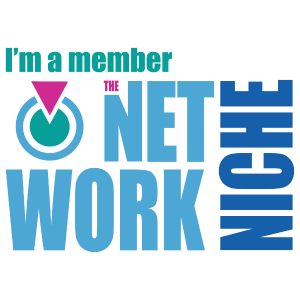

0 comments:
Post a Comment